Bring the Report Center back in Optimizely CMS 12
In Optimizely (formerly Episerver) versions up to CMS 11, we had access to a Report Center with the following reports...
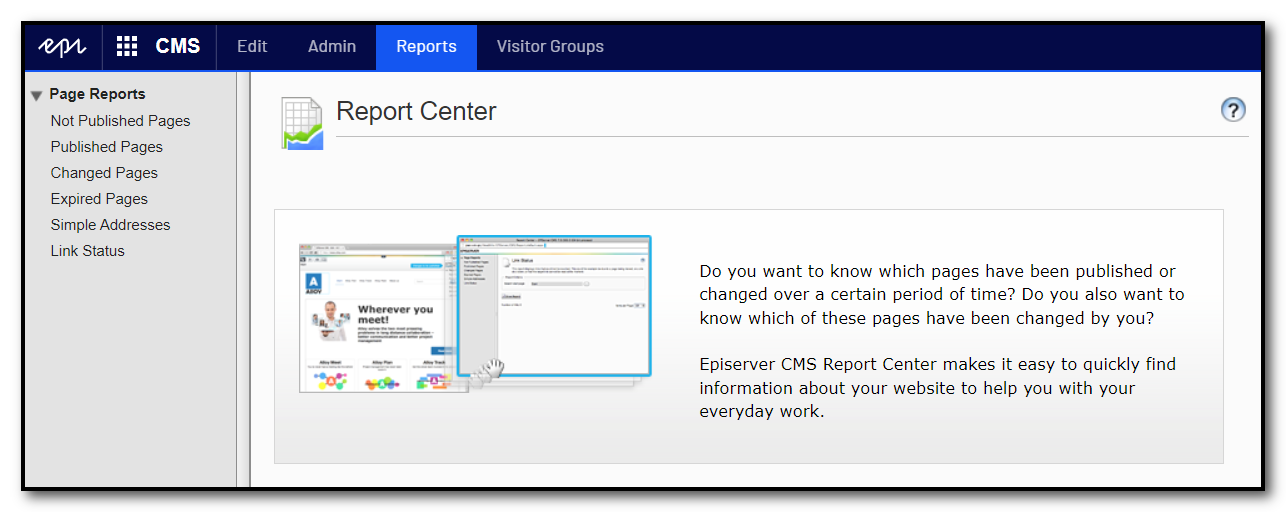
These reports were built using the deprecated technology Web Forms and were removed when Optimizely CMS 12 was upgraded to the new and modern .NET 6 platform.
I found several of those old reports very useful but using my addon SqlStudio for Optimizely CMS, I can run SQL queries against the database to get the same results.
For more information on how to save the queries, check out the module's documentation. If you save the queries listed further down in this blog post, your new Report Center could look like this.
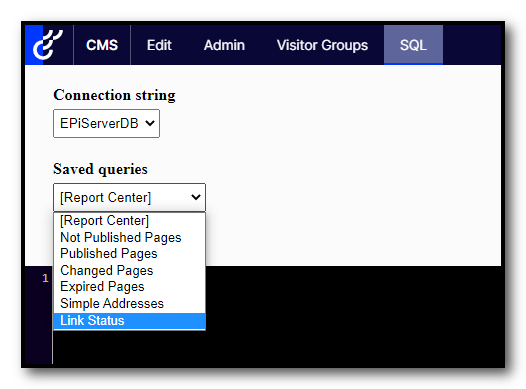
SQL queries
In the rest of this post, I will list the different SQL queries, that can be used to replace the various reports in the old Report Center. For each query, there are two variants, one for running the report, and one for saving the query for running the report later.
Not Published Pages
SQL for displaying the report
SELECT
c.pkID AS "Page ID",
cl.Name AS "Page Name",
FORMAT(cl.StartPublish, 'dd.MM.yyyy') AS "Publication Date",
FORMAT(cl.Changed, 'dd.MM.yyyy') AS "Last Changed",
cl.ChangedByName AS "Changed By",
lb.LanguageID AS "Language"
FROM
tblContent c,
tblWorkContent wc,
tblContentLanguage cl,
tblLanguageBranch lb
WHERE
c.pkID = cl.fkContentID AND
c.pkID = wc.fkContentID AND
wc.fkLanguageBranchID = cl.fkLanguageBranchID AND
cl.fkLanguageBranchID = lb.pkID AND
wc.StartPublish IS NULLSQL for saving the query
INSERT INTO SqlQueries (Name, Category, Query)
VALUES ('[1] Not Published Pages', 'Report Center', 'SELECT
c.pkID AS "Page ID",
cl.Name AS "Page Name",
FORMAT(cl.StartPublish, ''dd.MM.yyyy'') AS "Publication Date",
FORMAT(cl.Changed, ''dd.MM.yyyy'') AS "Last Changed",
cl.ChangedByName AS "Changed By",
lb.LanguageID AS "Language"
FROM
tblContent c,
tblWorkContent wc,
tblContentLanguage cl,
tblLanguageBranch lb
WHERE
c.pkID = cl.fkContentID AND
c.pkID = wc.fkContentID AND
wc.fkLanguageBranchID = cl.fkLanguageBranchID AND
cl.fkLanguageBranchID = lb.pkID AND
wc.StartPublish IS NULL')Published Pages
Shows pages published during the last 7 days. To change the interval, update the last line of the query.
SELECT
c.pkID AS "Page ID",
cl.Name AS "Page Name",
FORMAT(cl.StartPublish, 'dd.MM.yyyy') AS "Publication Date",
FORMAT(cl.StopPublish, 'dd.MM.yyyy') AS "Publication Stopped",
FORMAT(cl.Changed, 'dd.MM.yyyy') AS "Last Changed",
cl.ChangedByName AS "Changed By",
lb.LanguageID AS "Language",
ct.Name as "Page Type"
FROM
tblContent c,
tblContentType ct,
tblContentLanguage cl,
tblLanguageBranch lb
WHERE
c.pkID = cl.fkContentID AND
c.fkContentTypeID = ct.pkID AND
cl.fkLanguageBranchID = lb.pkID AND
cl.StartPublish > DateAdd(DD,-7,GETDATE())SQL for saving the query
INSERT INTO SqlQueries (Name, Category, Query)
VALUES ('[2] Published Pages', 'Report Center', 'SELECT
c.pkID AS "Page ID",
cl.Name AS "Page Name",
FORMAT(cl.StartPublish, ''dd.MM.yyyy'') AS "Publication Date",
FORMAT(cl.StopPublish, ''dd.MM.yyyy'') AS "Publication Stopped",
FORMAT(cl.Changed, ''dd.MM.yyyy'') AS "Last Changed",
cl.ChangedByName AS "Changed By",
lb.LanguageID AS "Language",
ct.Name as "Page Type"
FROM
tblContent c,
tblContentType ct,
tblContentLanguage cl,
tblLanguageBranch lb
WHERE
c.pkID = cl.fkContentID AND
c.fkContentTypeID = ct.pkID AND
cl.fkLanguageBranchID = lb.pkID AND
cl.StartPublish > DateAdd(DD,-7,GETDATE())')Changed Pages
Shows pages changed during the last 7 days. To change the interval, update the last line of the query.
SQL for displaying the report
SELECT
c.pkID AS "Page ID",
cl.Name AS "Page Name",
FORMAT(cl.Changed, 'dd.MM.yyyy') AS "Last Changed",
cl.ChangedByName AS "Changed By",
lb.LanguageID AS "Language",
ct.Name as "Page Type"
FROM
tblContent c,
tblContentType ct,
tblContentLanguage cl,
tblLanguageBranch lb
WHERE
c.pkID = cl.fkContentID AND
c.fkContentTypeID = ct.pkID AND
cl.fkLanguageBranchID = lb.pkID AND
cl.Changed > DateAdd(DD,-7,GETDATE())SQL for saving the query
INSERT INTO SqlQueries (Name, Category, Query)
VALUES ('[3] Changed Pages', 'Report Center', 'SELECT
c.pkID AS "Page ID",
cl.Name AS "Page Name",
FORMAT(cl.Changed, ''dd.MM.yyyy'') AS "Last Changed",
cl.ChangedByName AS "Changed By",
lb.LanguageID AS "Language",
ct.Name as "Page Type"
FROM
tblContent c,
tblContentType ct,
tblContentLanguage cl,
tblLanguageBranch lb
WHERE
c.pkID = cl.fkContentID AND
c.fkContentTypeID = ct.pkID AND
cl.fkLanguageBranchID = lb.pkID AND
cl.Changed > DateAdd(DD,-7,GETDATE())')Expired Pages
Shows pages expired during the last 7 days. To change the interval, update the last line of the query.
SQL for displaying the report
SELECT
c.pkID AS "Page ID",
cl.Name AS "Page Name",
FORMAT(cl.StartPublish, 'dd.MM.yyyy') AS "Publication Date",
FORMAT(cl.StopPublish, 'dd.MM.yyyy') AS "Publication Stopped",
FORMAT(cl.Changed, 'dd.MM.yyyy') AS "Last Changed",
cl.ChangedByName AS "Changed By",
lb.LanguageID AS "Language",
ct.Name as "Page Type"
FROM
tblContent c,
tblContentType ct,
tblContentLanguage cl,
tblLanguageBranch lb
WHERE
c.pkID = cl.fkContentID AND
c.fkContentTypeID = ct.pkID AND
cl.fkLanguageBranchID = lb.pkID AND
cl.StopPublish > DateAdd(DD,-7,GETDATE())SQL for saving the query
INSERT INTO SqlQueries (Name, Category, Query)
VALUES ('[4] Expired Pages', 'Report Center', 'SELECT
c.pkID AS "Page ID",
cl.Name AS "Page Name",
FORMAT(cl.StartPublish, ''dd.MM.yyyy'') AS "Publication Date",
FORMAT(cl.StopPublish, ''dd.MM.yyyy'') AS "Publication Stopped",
FORMAT(cl.Changed, ''dd.MM.yyyy'') AS "Last Changed",
cl.ChangedByName AS "Changed By",
lb.LanguageID AS "Language",
ct.Name as "Page Type"
FROM
tblContent c,
tblContentType ct,
tblContentLanguage cl,
tblLanguageBranch lb
WHERE
c.pkID = cl.fkContentID AND
c.fkContentTypeID = ct.pkID AND
cl.fkLanguageBranchID = lb.pkID AND
cl.StopPublish > DateAdd(DD,-7,GETDATE())')Simple Addresses
SQL for displaying the report
SELECT
c.pkID AS "Page ID",
cl.Name AS "Page Name",
cl.ExternalURL as "Simple Address",
cl.ChangedByName AS "Changed By",
lb.LanguageID AS "Language",
c.VisibleInMenu AS "Visible in Menus"
FROM
tblContent c,
tblContentLanguage cl,
tblLanguageBranch lb
WHERE
c.pkID = cl.fkContentID AND
cl.fkLanguageBranchID = lb.pkID AND
cl.ExternalURL IS NOT NULLSQL for saving the query
INSERT INTO SqlQueries (Name, Category, Query)
VALUES ('[5] Simple Addresses', 'Report Center', 'SELECT
c.pkID AS "Page ID",
cl.Name AS "Page Name",
cl.ExternalURL as "Simple Address",
cl.ChangedByName AS "Changed By",
lb.LanguageID AS "Language",
c.VisibleInMenu AS "Visible in Menus"
FROM
tblContent c,
tblContentLanguage cl,
tblLanguageBranch lb
WHERE
c.pkID = cl.fkContentID AND
cl.fkLanguageBranchID = lb.pkID AND
cl.ExternalURL IS NOT NULL')Link Status
SQL for displaying the report
SELECT
cl.fkContentID AS "Page ID",
cl.Name AS "Page Name",
lb.LanguageID AS "Language",
csl.LinkURL as "Broken URL",
csl.HttpStatusCode AS "Link Status",
csl.FirstDateBroken AS "Broken Since",
csl.LastCheckedDate AS "Last Checked"
FROM
tblContentSoftlink csl,
tblLanguageBranch lb,
tblContentLanguage cl
WHERE
csl.OwnerLanguageID = lb.pkID AND
csl.fkOwnerContentID = cl.fkContentId AND
csl.OwnerLanguageID = cl.fkLanguageBranchID AND
csl.FirstDateBroken IS NOT NULLSQL for saving the query
INSERT INTO SqlQueries (Name, Category, Query)
VALUES ('[6] Link Status', 'Report Center', 'SELECT
cl.fkContentID AS "Page ID",
cl.Name AS "Page Name",
lb.LanguageID AS "Language",
csl.LinkURL as "Broken URL",
csl.HttpStatusCode AS "Link Status",
csl.FirstDateBroken AS "Broken Since",
csl.LastCheckedDate AS "Last Checked"
FROM
tblContentSoftlink csl,
tblLanguageBranch lb,
tblContentLanguage cl
WHERE
csl.OwnerLanguageID = lb.pkID AND
csl.fkOwnerContentID = cl.fkContentId AND
csl.OwnerLanguageID = cl.fkLanguageBranchID AND
csl.FirstDateBroken IS NOT NULL')These SQL queries are a starting point that will give you approximately the same result as the reports in the old Report Center. Some of the old reports had more input parameters, but if you need them I'm sure you can add what's needed to make the queries fit your needs.
Update: In Episerver.CMS.UI 12.12.0 the report center is back. However, you can still use this addon to create your own reports.
Good luck!
