Content Manager, the greatest thing since sliced bread?
Content Manager is a lightweight editing UI For Optimizely Content Cloud (formerly known as Episerver CMS), that provides an easy interface for working with structureless content.
I really like the idea, and installed Content Manager on my personal blog when it was first released. Content Manager is currently not part of the core CMS product, but available as a Labs add-on. This means that the product is experimental, it might change, and it's not necessarily production-ready.
In my opinion, there are only two main issues left before Content Manager could be used in a production environment. But unfortunately, nothing has happened in the GitHub repo for three months - and one of the blocking issues reported in August 2020 is currently labeled «enhancement». Not looking good!
Problem number 1
When Optimizely talks about Content Manager the number one selling point is that Content Manager makes it easy to create and publish content. That is not entirely true.
- Creating content is easy.
- Changing, and republishing content is easy.
- Creating AND publishing content is a nightmare!
Let me explain...
As I said, creating content is easy. Enter some content, and click the «Create» button in the lower right corner. 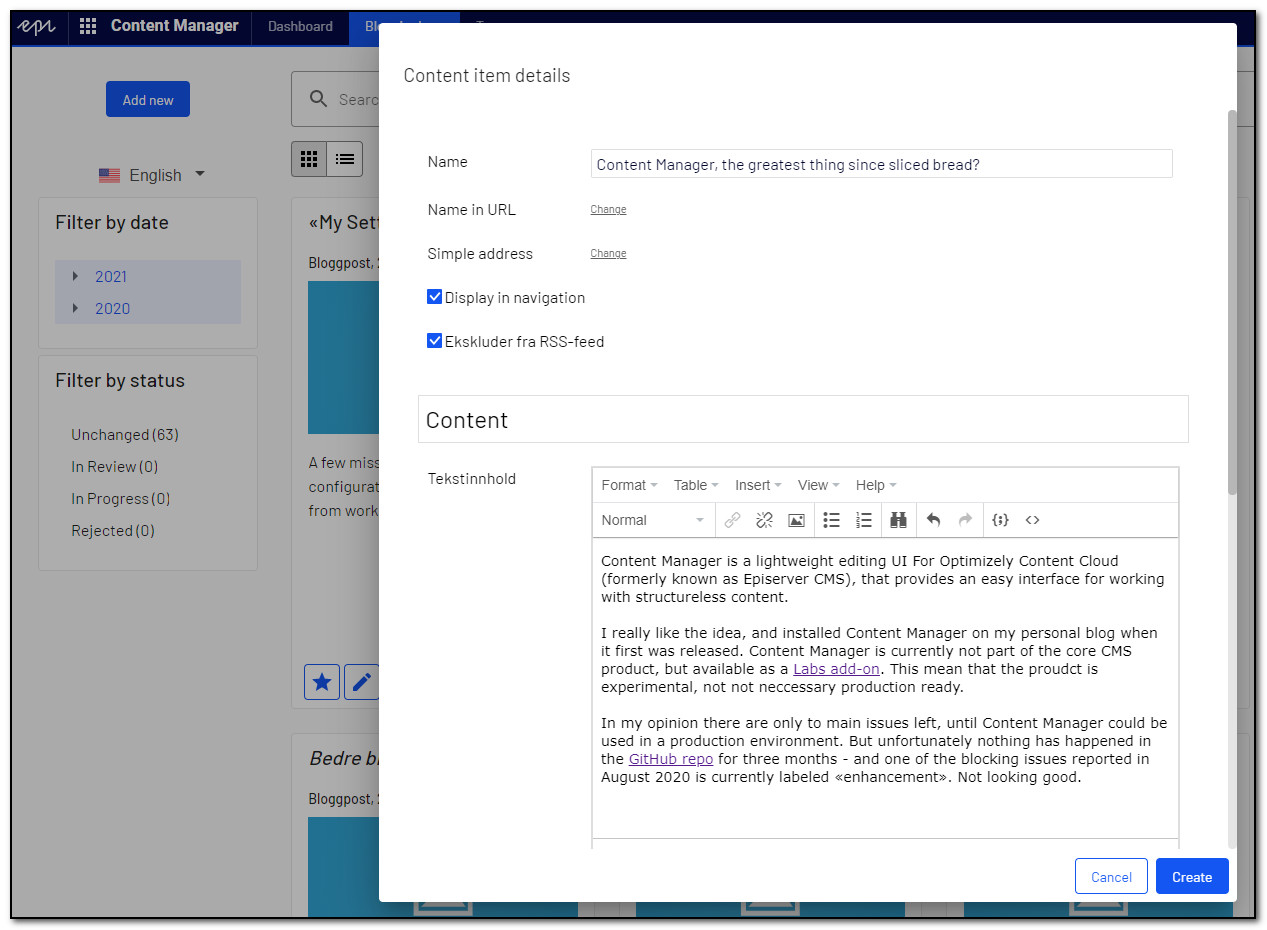 Now, the content is created but not published. The editing view is closed, and a small popup is shown. Your newly created content can no longer be seen.
Now, the content is created but not published. The editing view is closed, and a small popup is shown. Your newly created content can no longer be seen.

In order to publish the content you just created you will have to search for it (hopefully you remember the page name), click «Edit» and then finally click the «Publish» button that has now magically appeared in the lower-left corner!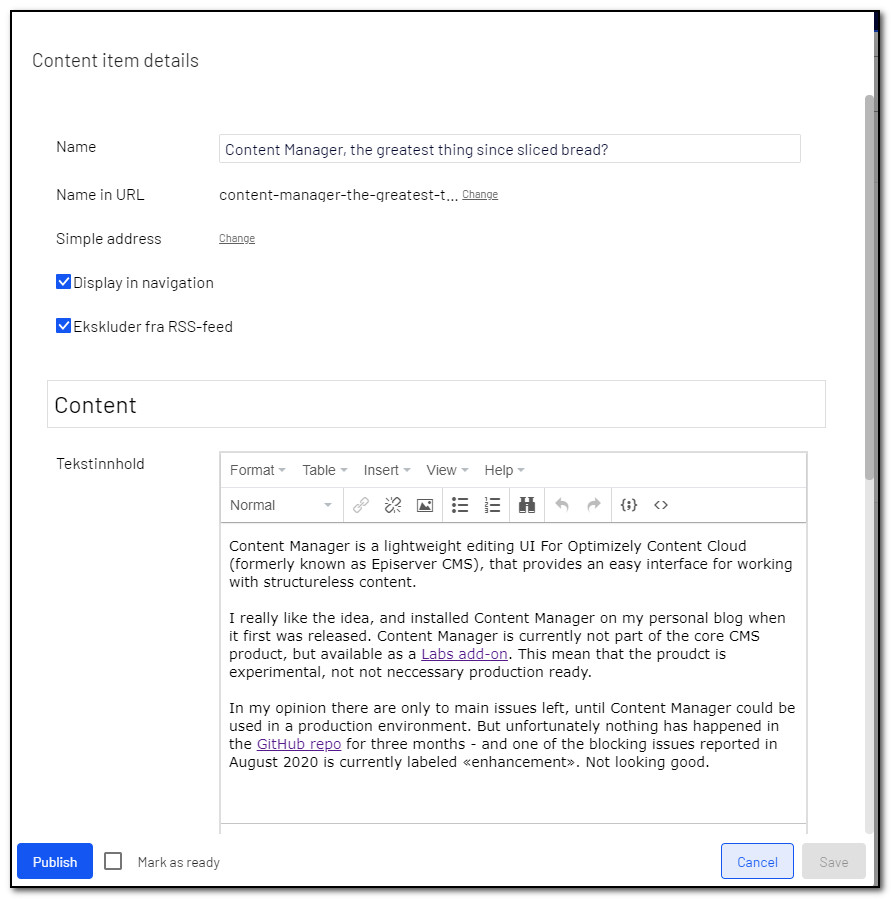
To make it easy to create and publish content, it should of course be possible to create and publish content without closing the edit window!
Github issue: number 5. Created August 2020.
Update: problem solved in update 0.5.3 released on July 20th 2021.
Problem number 2
You can upload images using drag and drop to TinyMCE, and everything works fine - at first glance. But where are the images stored?
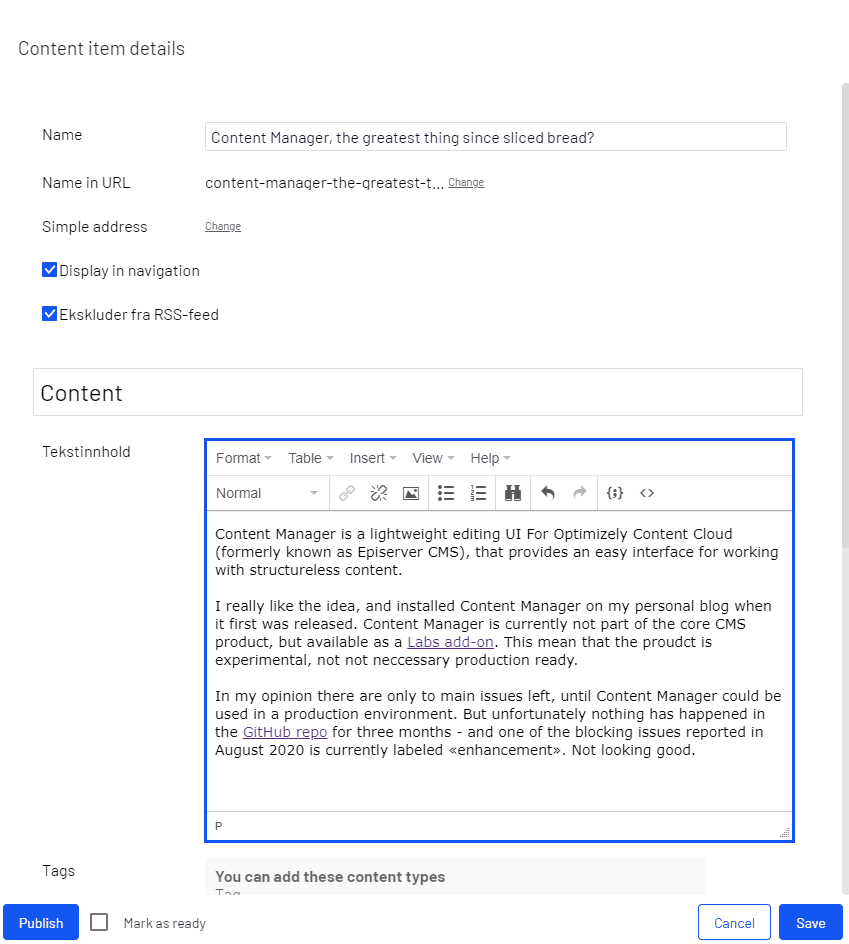
In the «For This Page» folder perhaps? Yes, but no! All images uploaded using Content Manager are saved in the «For This Page» folder for your start page. Not the page you are editing, but the start page!
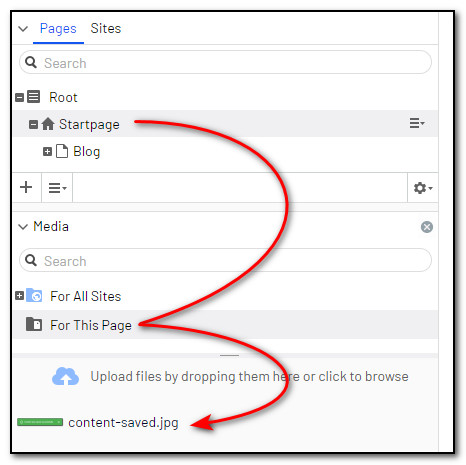
The segment where Content Manager could perform well is where a lot of editors create a lot of content. Saving all images in the same folder (the content assets folder belonging to a different page) is a recipe for utter chaos. At least.
Github issue: number 32.
Closing words
I think Content Manager has great potential, but at the moment I think these two issues are major showstoppers. I can not recommend anyone using Content Manager without making sure they understand these issues first.
